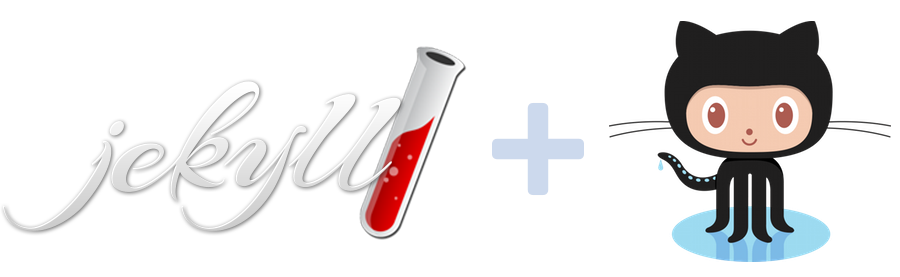
An Intro to the First Steps
Wellcome to my first blog post! It is about early beginnings of creating my personal website.
Everything started with Jekyll. But soon enough, Jekyll's got some company called GitHub,
being the main source for all repositories, including this one.
Here is the summary of the inital steps:
- Jekyll's Magic
- GitHub as a Host
- Go-live
Firstly, I took easy first steps with Jekyll's quick instructions.
As Jekyll is a Ruby gem, a prerequisite is to install Ruby+Devkit.
After installing Jekyll and Bundler, which are Ruby gems, the local development of website project was made, still only locally
on the localhost:4000 URL.
Since there are plenty of luring Jekyll themes, for starters, I decided to implement
Jekyll Agency theme.
GitHub pages needed additional adjustments for this theme, so I explored
GitHub Docs, which offered some comprehensive guidelines related to the topic of using remote theme.
For further customization, I have gotten familiar with foundations of HTML and CSS (separate post on this topic).
Also, the great thing is that Jekyll theme is based on Bootstrap and JavaScript librares,
so I had to peek a little bit inside of this various Jekyll magic box as well.
For live deployment, all contents were pushed to a GitHub repository. Mine is called "biljana-zobenica.github.io". The part of "github.io" is actually the basic domain which is given by hosting a website to GitHub pages. While building a website, each version of a project is ready to be commited and tracked by the version control software - GitHub.
The website is now live and it's time to build some hands-on projects!
Stay tuned...